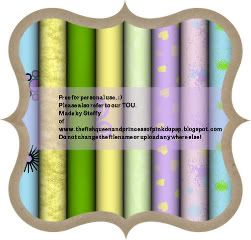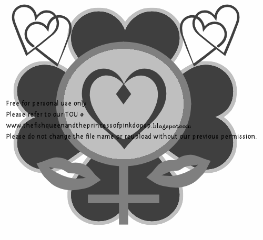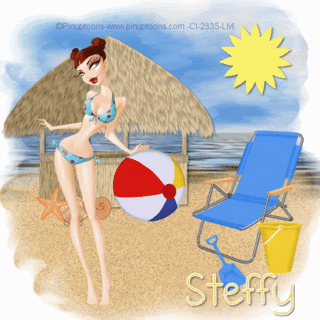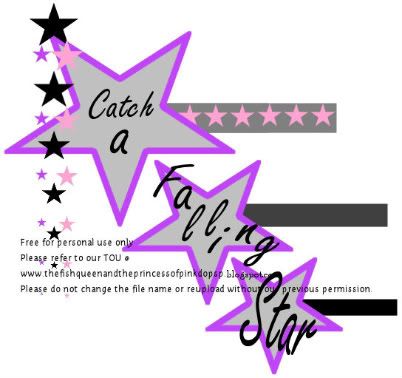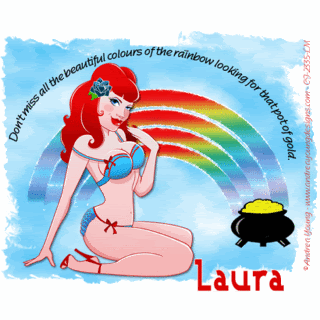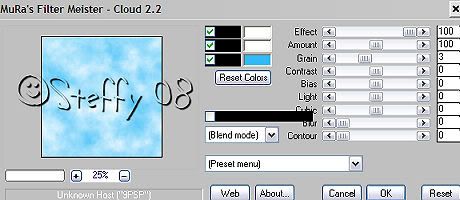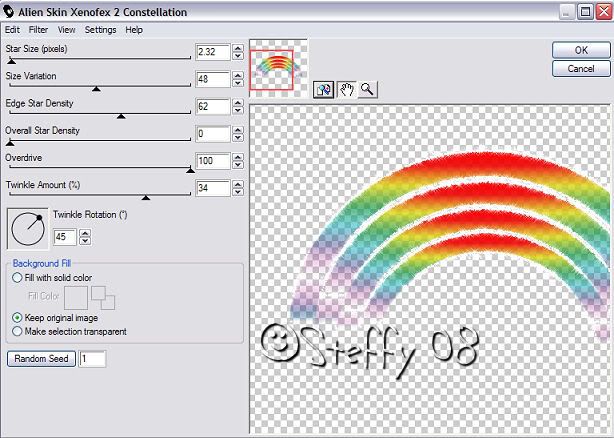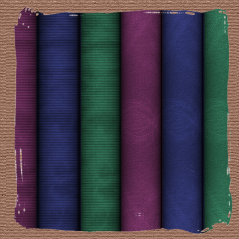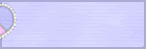SPANK ME!!!
I am using the awesome work of Rion Vernon aka Pinuptoons his work is only available from CILM do not use this tube without the proper licence thanks
Supplies needed
Template 75 by Blissfully Beth’s available HERE
Scrap kit is Love Lust by Weescotslass available HERE
Onto the tut
Starting at the bottom, (ignoring the Background layer lol)
Use the following instructions for the template layers named –
Dashed circle
Lg grey circle bg
Sm lt greycircle bg
Sm lt grey circle bg
Grey rect bg
Selections ~ select all ~ selections Float ~ Selections Defloat.
Copy the paper of your choice and paste as a new layer selections ~ invert and delete making sure you are on the paper layer.
Then delete the original layer and add a drop shadow to the paper layer i used 2,2,50,5 black.
Leave all the frames as they are and just add a drop shadow to them for my settings see above.
Now find the large circle selections ~ float ~ selections defloat ~ add a close up of your tube as a new layer selections ~ invert and press delete on your keyboard.
Then change the blend mode to Luminance Legacy.
Find the Spank Me layer selections ~ select all ~ selections float ~ sections defloat ~ selections modify contract by 3. Layers new layer flood fill with a light colour, selections none, then merge these 2 layers together, and add the same drop shadow.
Finally go to the background layer add a paper and mask of your choice
Add your tube, then any (c) and your name.
Resize to your liking.
Save as a jpeg
I hope you enjoyed this quick tutorial, it was written by Steffy on the 30th May 2009. It was written for my Daughter for her birthday lol cos I’m tight
DO NOT copy elsewhere but feel free to text link only to this tutorial.