Colours of the rainbow
This is what we will be making
I am using the art of Andrea Young which was a freebie from CILM at Christmas; please do not use this image unless you have a licence to do so.
Template by me HERE
Muras clouds HERE
Beckys mask 033 HERE
Xenoflex2 constellation (if animating)
The TUT
Download the supplies and open them in psp, canvas size 600X600. shift+D to duplicate my template, then close the original, delete the (c) layer and the background layer, add a new layer in its place and use a nice blue colour I used #30baf7 apply mura’s clouds with these settings
When u have applied this add mask and deform until it fits the tag nicely.
Select the rainbow layers one by one... selections ~ select all~ selections ~float ~selctions ~defloat then go selections ~modify expand by 1... new layer and floodfill with a rainbow gradient of your choice. Do this till all the rainbow layers are filled then delete the original layers.
Then add a drop shadow to each layer I used 1, 1, 50, 2 colour black.
Add your tube resize to your liking, and ad a drop shadow of 5,5,50,5 black to the tube.
Move the word art up slightly so the tube doesn’t hide it lol
Add your name and (c) info resize to your liking, and save as a Jpeg.
If you wish to animate read on
Merge all the rainbow layers together then duplicate x2 so you have 3 layers.
On the bottom layer apply xenoflex 2 constellation with the settings below
Then apply to the middle layer but hit the random seed button a couple of times, do the same for the top layer.
Then x off the top and middle rainbow layers, edit copy merged, go to AS paste as a new animation, X out that layer in psp and un X the middle layer then edit copy merged AS paste AFTER current frame then do the same again for the top layer, don’t forget to resize the animation, and save.
This tutorial was written on 28-03-09 by Steffy
It was inspired by my own template and is totally my own work, if it resembles any tutorial on the net then that’s a coincidence and not intentional
Please do not share the supplies online but send people here to download them.
Feel free to text link this tutorial, I would love to see your results, so please email them to us at the addy’s to the right :) We will soon be having a tut show off page and we will add them all there.
Thanx for trying this tutorial.


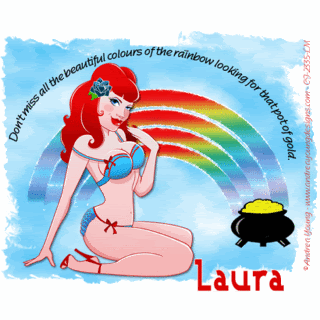
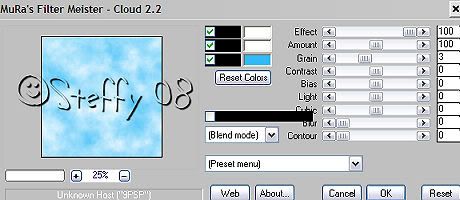
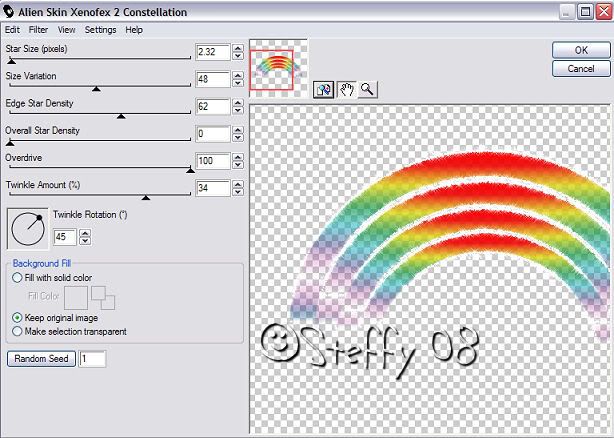
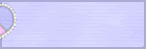

0 comments:
Post a Comment