Bouncy balls
i has to squash this up a bit to fit on the blog it is not block in fulll size :)
I am using the awesome artwork of Rion Vernon aka Pinuptoons, only available at CILM, please do not use this tube if you do not have a licence to do so.
Scrap kit used is by VooDoo4u2nv
called Sandy summer HERE
My supplies are HERE
This tutorial assumes you have prior knowledge of psp and animation shop.
ONTO THE TUT
Open the scrap kit and my supplies in psp and the tube you wish to use, open my beach scene duplicate + shift and save the original in case you want to use it again.
Paste your tube as a new layer, go to the scrap kit, and find the beach ball, re size to you liking and paste on the girls hand so it looks like she is bouncing the ball, duplicate this layer and move down a little repeat this step until the ball is touching the sand.
Find the tiki hut and other elements from the scrap kit you wish to use, re size to your liking and add as you feel looks best please refer to mine for placement if you require.
Find the sun from my supplies at add at the top right hand corner.
Add your name and the (c) info as new layers.
TO ANIMATE
Back to psp and repeat your last paste, then X that one out and un X the one above repeat this until the ball is at her hand again.
Are you still with me lol.
Still in AS animation ~ frame properties and change the very last frame to 50 . Resize to your liking and save.
This tutorial was written by Steffy of http://www.thefishqueenandprincessofpinkdopsp.blogspot.com/
On the 18-05-09
I hope you enjoyed this tutorial as much as I did making it. Please do not copy this tutorial anywhere else on the internet or claim as your own, any resemblance to others is a coincidence. Feel free to text link only to this tutorial but please DO NOT hotlink.

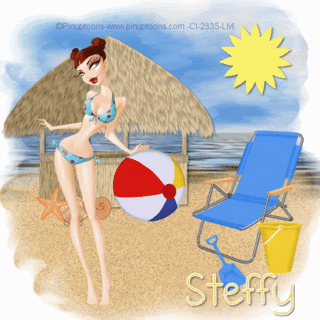
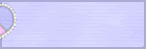

0 comments:
Post a Comment