Very Virgo
This tutorial assumes you have prior knowledge of psp and the tools.
I am using the awesome work of Rion Vernon (pinuptoons) only available from CILM please do not use this tube if you don’t have a licence to do so, feel free to use another tube artistic licence is encouraged :)
I am using the fantastic scrap kit from Blue Dreams designs Called April Showers download it HERE.
The template is my own download that HERE.
Filter used eye Candy 4000.
Mask 134~T HERE
On to the Tutorial
Open the template shift + D to duplicate it and save the original one in case you want to use it again. Delete the (c) layer.
Go to the inner layer selections ~ select all ~ selections ~ Float ~ slections defloat, and add paper 3 from the scrap kit as a new layer, still on that layer selections ~ invert then press delete on your keyboard. Now onto the outer layer and add a drop shadow of 0, 0, 35, 7 colour black.
Add your tube as a new layer, and add a drop shadow I used the same drop shadow as before.
Now find the Very Virgo word art go to Eye candy 4000 and add a gradient glow using the settings below.
Go to the bottom layer and add doodle 3 from the scrap kit as a new layer duplicate and mirror merge these two together and place to your liking. Add a drop shadow
Back to the scrap kit find worm 1 resize by 70% twice and mirror then add to your tag.
See mine for placement.
Back to the bottom layer add paper 5 from the scrap kit as a new layer, then add mask 134~T resize by 80% use your deform tool to place around the tag to your liking, then change the opacity to around 42.
Add your name and (c) info resize to your liking then save as a jpeg.
This tutorial was written on the 5.4.09 by Steffy and is out of my head, any likeness to another other tutorial is coincidental,
Feel free to text link to this tutorial but please do not hotlink.
Thankyou for trying this tutorial


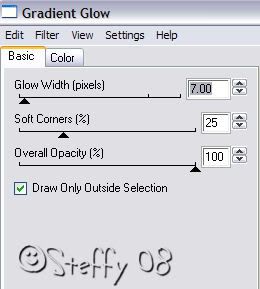
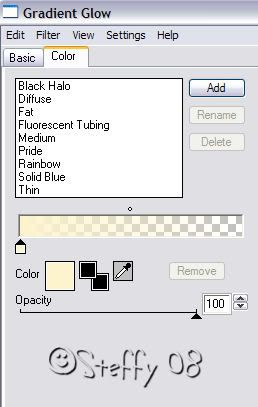
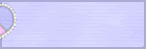

0 comments:
Post a Comment